Managing the account structure
If you're a managing call tracking for multiple end-clients, business entities or franchise locations, the WildJar dashboard gives you a helicopter view of your accounts as well as allowing you to modify the account structure according to your or your clients' needs.
Viewing the account structure
To view the account structure, navigate to ⌘ (Administration) and click Accounts Structure.
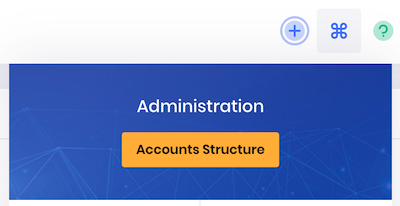
The account structure is shown in a tree structure, showing the hierarchy of all accounts you have created under your main billing client account:

Right click on an account to view and edit account details:

Modifying the account structure
To modify the account structure according to your or your clients' needs, drag and drop your accounts as required:

User access will also follow the account structure. For example, after the above change, giving access to a user on a parent account will also give them access to all child accounts in the dashboard.
