Automatically tag calls based on keywords spoken
Spotlight tags allow you to automatically tag and score interactions based on specific keywords spoken during a phone call.
Prerequisites
Transcription must be enabled for all numbers you would like to create tags for.
Configuring Spotlight Tags
- Select Power Ups from the sidebar.
- Under Call Intelligence, click Configure

- Click + New Spotlight
- Enter your tag name - this is the name which will be shown in the call log for matching calls.
- If you would like to assign a score to matching calls automatically, click the star icon and select the required score.

- Select the colour for the tag.
- Add the keywords you would like to search the transcript for and select the match type.

Match ALL keywords: all keywords in the list must be found for the call to be tagged.
Match ANY keywords: if any of the keywords are found, the call will be tagged. - Toggle the switches on for each number you want to use this Spotlight tag on.
- Optional. Select if you'd only like to activate this Spotlight on calls which have a Smart Tag applied.
- Click Save.
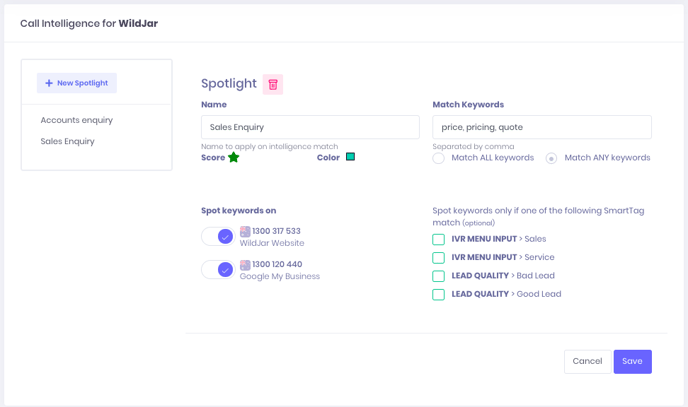
Congratulations! Any new calls matching your keywords will be automatically tagged! 🎉
