Add a tracking number
The below steps will walk you through creating a new tracking number.
- Click +
in the top right hand corner of the dashboard
- Select Add Tracking Number
- Give your new number a descriptive name and select the country and number type you need - for example, landline, mobile or toll-free.
If you're ordering a landline, you can search for your prefix or region using the search box.
- Select your preferred number
- Click Confirm
After you've confirmed the order, you'll need to configure the call flow and any email or SMS lead alerts you would like to receive.
- Enter the destination number where calls will be received

- Toggle the switches on/off to activate or deactivate a feature.

You can also activate advanced features 🌶️ by toggling the buttons on in the top right.
Click here to find out more about these routing options! - Once activated, the configuration options for the feature will show in the call flow screen. Configure as per your requirements.
- When finished, click Save
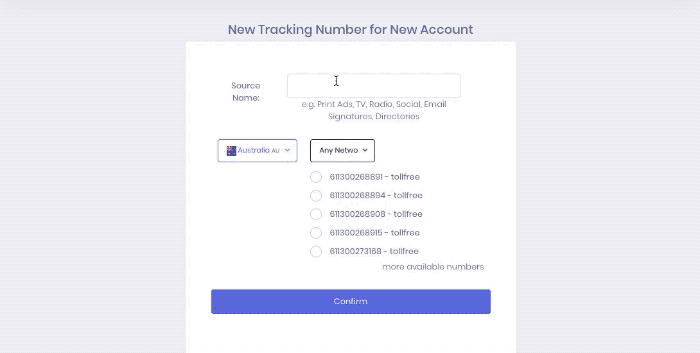
Next Steps
Congratulations, you've now created a tracking number! 🎉
You might also like to:
- Make a test call and see the details in the call log
- Configure a tracking number for Dynamic Number Insertion
- Push your calls through to Google Analytics as events
Appendix: Call Routing Features (Simple Call Flow)
The below features are available:
- Call Recording (and call recording preamble) - By default, the WildJar professional recording is selected. You can also enter the URL of a hosted MP3 file. Click on the play button to preview the recording.

You can also enter your own text and let our text-to-speech engine (Australian voice) do the talking. - Timeout - The number of seconds (between 5 and 60) before a call is considered unanswered. If voicemail is enabled, it will be played after this timeout. The default value is 25 seconds.

- Call Whisper - This message will be played to the destination handset immediately when answering a call.
- Voicemail and Call Alerts - Enter your own text and it will be transformed into speech or enter the URL of a hosted MP3 file.
You can also select whether you want to receive missed call alerts, all call alerts or not receive alerts at all. You can enter as many email addresses or mobile numbers as you like.
To remove an email recipient or SMS recipient, click on the contact email or phone number.
- Friendly/Branch Name - A descriptive name for your call flow or answer point location. For example, "head office".

- Force Caller ID - Override the caller ID displayed on the destination handset with a tracking number or any other number on your account. This is useful to quickly identify that an incoming call is from your tracking number. This will not affect the Calls report.
- Share Call Flow - Replace the call flow of the current number with another tracking number in the same account. If the current call flow is shared, you can create a new call flow for this tracking number only.

